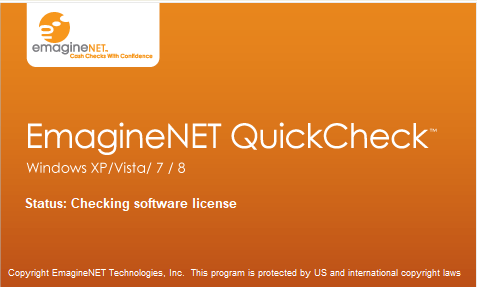
QuickCheck Freezes When Launching Software
QuickCheck Freezes When Launching While Trying to Detect Check Reader.
When launching QuickCheck, the application freezes during the launch while trying to detect MICR/Excella check reader.
Reasons behind this issue:
Learn how to solve.
Solutions for this issue:
*If the issue does not get resolved, and you have a MICR Image, run the check a couple of times without opening QuickCheck to ensure there is no item jammed. Then try steps 1-4 again.
Still need help? Get in touch with us.
Get SupportКракен ссылка даркнет сайт Кракен даркнет Кракен сайт Кракен онион Кракен зеркало Кракен онион Кракен зеркало Кракен ссылка даркнет сайт Кракен даркнет Кракен сайт Кракен ссылка даркнет сайт Кракен даркнет Кракен сайт Кракен онион Кракен зеркало Блэкспрут сайт Блэкспрут ссылка Блэкспрут даркнет омг омг ссылка омг омг ссылка даркнет сайт омг ссылка omg ссылка omg omg Кракен ссылка даркнет сайт Кракен даркнет Кракен сайт Кракен онион Кракен зеркало Кракен ссылка даркнет сайт Кракен даркнет Кракен сайт Кракен онион Кракен зеркало


