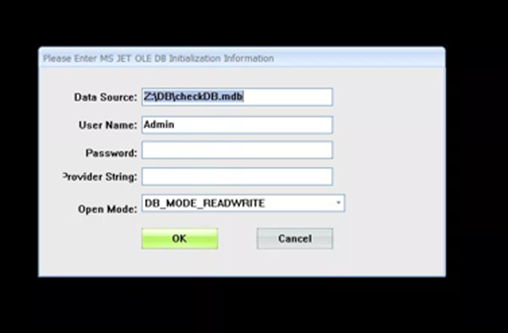
If you get an error Box as pictured above when you open QuickCheck follow these steps:
Note: You can only troubleshoot yourself if you have Microsoft Access
- Closeout of the screen
- Locate the QuickCkeck Icon on your desktop
- Right Click and select “Open File Location” from the drop-down menu
- Click on the DB file once the screen appears
- Locate the “check.mbd” file and right-click, select “copy” from the drop-down menu
- Paste the file on the screen.
If the error message still appears… Get Live Support or Submit a Ticket with tech support.


