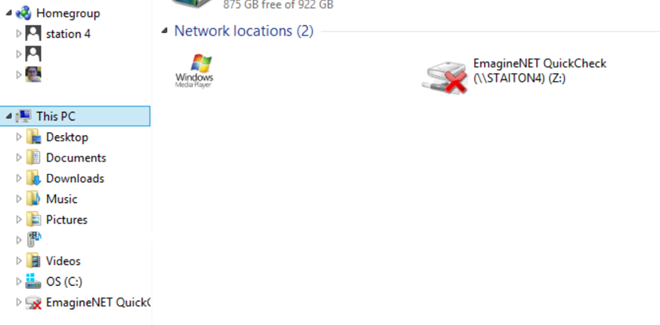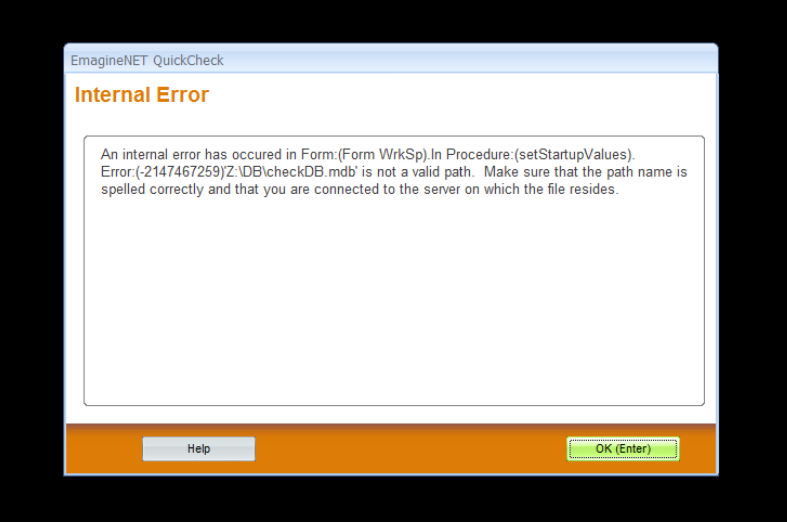
If you get the above error when you open QuickCheck on a Client Station the problem is with your connection. To troubleshoot try these steps:
- Closeout of the error screen
- Locate the QuickCheck icon on your desktop and right-click
- Select “Open File Location” from the drop-down menu
- On the screen that appears click on “This PC” to right
- Double click on the red X to refresh the connection, like pictured below:
Once the red X has disappeared, closeout of the screen and open QuickCheck to verify the connection has been established
If the error message still appears… Get Live Support or Submit a Ticket with tech support.