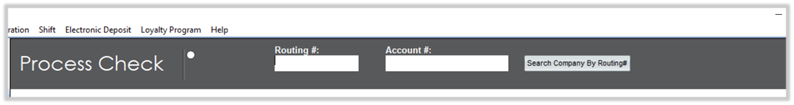If you are using an Excella STX please follow the instructions below:
If you are seeing the above image on your QuickCheck screen your scanner might not be connected properly.
Begin troubleshooting by:
- Closing out of QuickCheck
- Unplug your POWER cable followed by the USB cable from the back of the scanner
- After a few seconds connect your POWER cable back, wait for the light at the front of the scanner to turn GREEN before connecting your USB Cable (If the light is Orange/Red and does not change please follow these cleaning steps and attempt again)
- Side Note (Make sure the connection is DIRECTLY to your PC, not a PortHub or Extension)
- Open QuickCheck and scan a check to verify your scanner is now working
Need help? Get live support or submit a ticket with tech support.