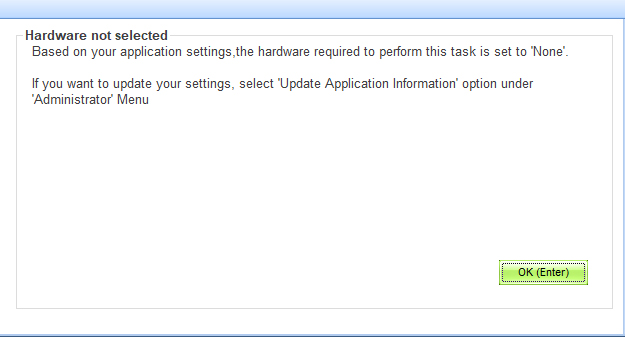
You can begin troubleshooting by unplugging the device from the USB port and reconnecting it in a different port, restart your operating system once done.
(NOTE: make sure you are not missing any system updates)
If the issue continues, try the following:
- Go into your Control Panel
- Locate “Uninstall a program”, select your camera and uninstall its drivers, restart your system once finished.
Once you have restarted your system, locate your camera drivers online and re-install them by following the manufacturer’s online instructions.
Need Help? Get Live Support or Submit a Ticket with Tech Support.


