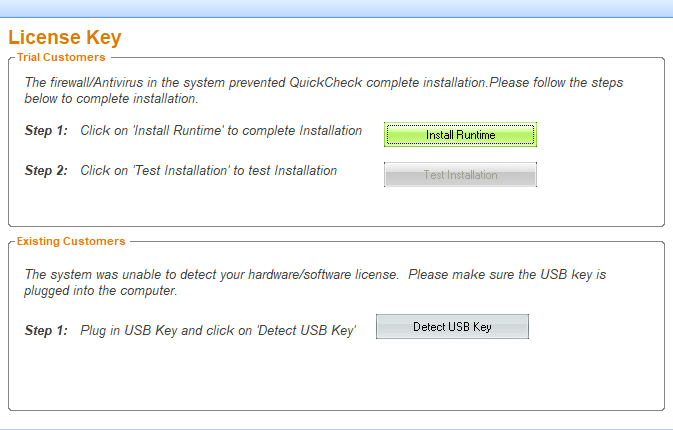
If your license key is not being detected by the system, try the following:
Locate your license key dongle and unplug/ re-plug in a different port, restart your operating system.
If the issue continues, try restarting your sentinel services by:
- Opening your system folders
- Locate “This PC” and right-click
- In the pop-up box that appears select “Manage” and click on “Services and Application” followed by “Services”
- Scroll down until you find “Sentinel LDK License Manager” and START/RESTART the service.
If you have any questions, get live support or submit a tech support ticket.


